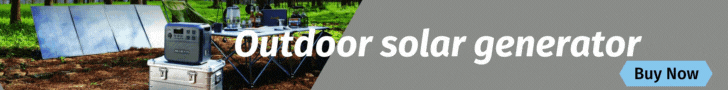Mounting a TV on a brick wall was an adventure I’ll not soon forget. It was a task that once loomed daunting in my mind, representing the intersection of tech-savviness and old-fashioned masonry. The sense of accomplishment I felt when the screen finally lit up against the textured backdrop of red brick was nothing short of cinematic. Allow me to guide you through my personal experience, complete with hard-earned tips and the seven essential steps I took.
1. Tools and Supplies: A Shopping Saga
My journey began with a gathering of tools and supplies. I needed a masonry drill bit specifically designed to pierce through brick, a hammer drill that I borrowed from a buddy, concrete anchors and screws, a level, tape measure, and, of course, a wall mount with the VESA standard that fit my TV’s specifications.
Tip: Double-check the weight limit of your mounting hardware. It needs to be capable of supporting the size and weight of your TV.

2. How to Hang a TV on a Brick Wall
Step 1: Choosing the Perfect Spot
It all began with visualizing where the TV would best suit my living space. After considering viewing angles and sun glare, I marked the exact height and central point.
Tip: A cardboard cutout the size of your TV can help visualize the placement before you drill any holes.

Step 2: Preparing the Mount
I held the mount against the wall, using a level to ensure it wouldn’t be askew. I then marked the anchor points directly onto the brick with a pencil.
Tip: Always check the holes twice; once your holes are drilled into brick, the path is set.

Step 3: Drilling Pilot Holes
Secured with safety glasses and dust mask, I tackled the brick with my hammer drill, applying steady pressure as it chewed through the tough exterior, creating pilot holes for the anchors.
Tip: Start with a smaller bit and work your way up to the right size to avoid cracking the brick.
Step 4: Anchors Away
I tapped the concrete anchors into the pilot holes with a hammer, ensuring they were flush against the brick.
Tip: Don’t force the anchors. If they’re too tight, drill the hole a little deeper.

Step 5: Attaching the Bracket
With anchors in place, I aligned the mount and secured it with the screws, tightening them so that the bracket would stand firm against the weight of my TV.
Tip: Use a wrench or socket for the last quarter-turn to be sure everything’s snug.
Step 6: Prepping the TV
This step took some delicacy as I attached the mounting brackets onto the back of the TV, all while laying the screen face down on a soft, flat surface to avoid damage.
Tip: Double-check the orientation of the brackets and be wary of overtightening screws on the TV casing.

Step 7: The Union
Finally, the moment of truth as I, with an assistant’s help, lifted the TV, guiding the brackets into place on the wall mount. A satisfying ‘click’ confirmed the screen was secure.
Tip: Find an extra pair of hands for this step. It’s not just helpful, it’s necessary to avoid a costly drop.
In Conclusion:
Mounting my TV on a brick wall was a mix of anticipation and perseverance, culminating in an enhanced space where technology and rustic charm blended seamlessly. Each step taught me something new, not just about tools and techniques, but about the satisfaction found in doing a job yourself. Now, as I recline and bask in the glow of my wall-mounted screen, I can’t help but feel a spark of pride, every frame animated by the knowledge of my handiwork surrounding it.